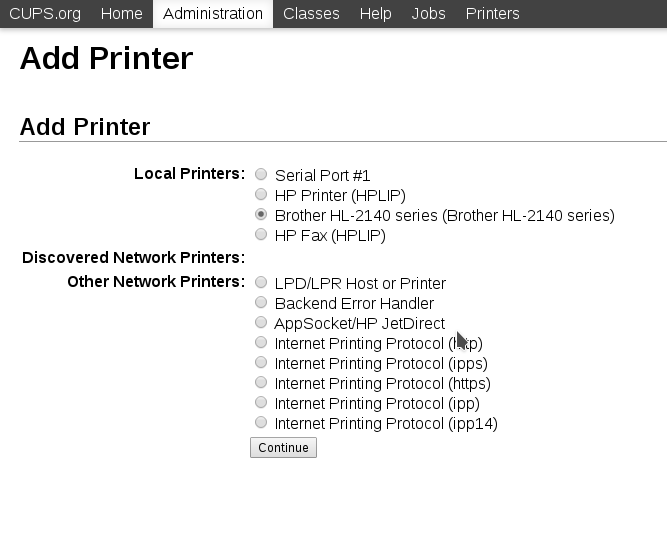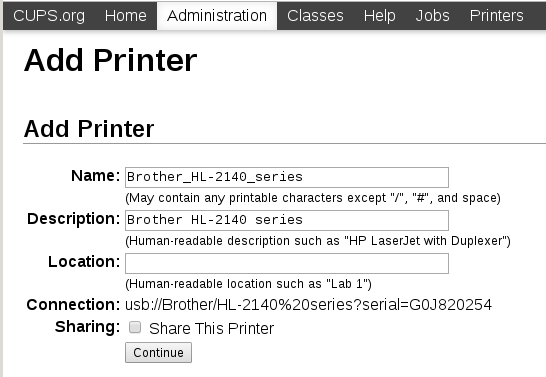debian 9.5 stretch brother HL-2140 printer install
brother's instructions for installing on debian are incorrect and out of date as of 4-12-2019.
Contents |
vertsions
O.S. - Debian GNU/Linux 9 (stretch) cups - 2.2.1
installing prerequisites
brother says to install 32bit supprt packages: ia32-libs or lib32stdc++
these are NOT correct, instead install
lib32z1 lib32ncurses5
configuring cups
this example is for a brother attached locally via USB
navigate to the cups web interface for administration using your browser, ie http://mycomputer_hostname:631 and select "Add Printer"
select the printer
hopefully, cups already found it and list it under the "Local Printers" section, select the HL-2140 there and hit continue
set print name and sharing options
here you can accept default and if you want to share it over the network, then check the box, then continue
driver selection
Here is where things get tricky. The HL-2140 brother printer cups driver has a but where it spits out black pieces paper indefinately when trying to print. You can try selecting the HL-2140 driver as the Model and hit continue. Try printing a test document. If you experience the problem described, then you need to modify the printer and select the HL-1250 device as the Model as seen below.
you can modify the printer in cups by selecting Printers, then select your printer, then under the Administration drop down choose "Modify printer", continue until it returns you to the list of models to choose from.