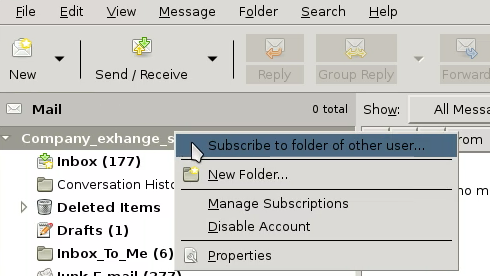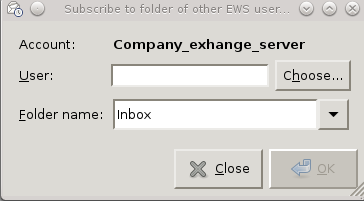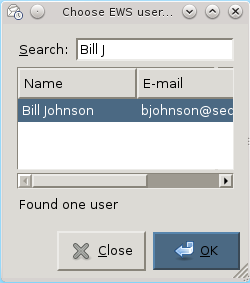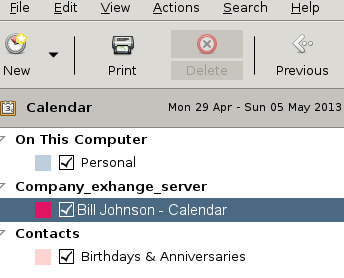Difference between revisions of "Add existing Exchange Server calendar to Evolution mail client (version 3.6.4)"
From thelinuxwiki
(→Solution) |
(→Solution) |
||
| Line 20: | Line 20: | ||
[[file:evolution_add_exchange_cal-3.png]] | [[file:evolution_add_exchange_cal-3.png]] | ||
| + | |||
| + | * Check Calendar view, your existing calendar with appoinments should show up | ||
| + | |||
| + | [[file:evolution_add_exchange_cal-4.png]] | ||
[[category:evolution]] | [[category:evolution]] | ||
Revision as of 18:15, 2 May 2013
Problem
- Evolution email workting with Exhange server
- Exchange Calendar not working
- Only default evolution calendars "On This Computer > Personal" and "Contacts > Birthdays and Anniversaries" exist
- Evolution version = 3.6.4 with evolution-ews-3.6.4 module
Solution
- Subscribe to folder of other user. This option is found when right clicking you exchange account name on the mail folder view above the Inbox.
- Select Choose...
- search for your own name (if adding your calendar)
- Check Calendar view, your existing calendar with appoinments should show up